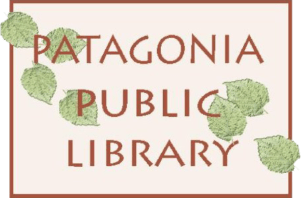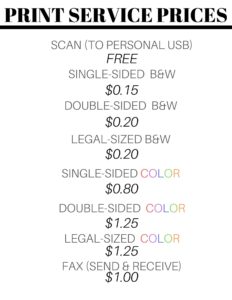Frequently Asked Questions
Getting Started
Click on either of the two the Catalog links from the homepage or access the Catalog navigation link in the upper right corner of your screen from any page. In the upper right of the Catalog page, click inside the text field labeled “Card Number” and a prompt will appear with a link to create a new account. Click on the link and follow the on-screen instructions to create your account. To Top
Click on either of the two the Catalog links from the homepage or access the Catalog navigation link in the upper right corner of your screen from any page. Use the text fields in the upper right of the Catalog page to enter your card number and password. If you haven’t set a custom password yet, your phone number will act as your temporary password until reset. To Top
After logging in, click the “My Account” button that replaces the login fields. This will give you access to your account dashboard, from which you can edit your personal details, change your password, and augment how the library contacts you. From this dashboard you can also manage your reserve requests, outstanding materials, and bookmarks. To Top
Unfortunately there is no way to renew your library membership from the account dashboard. To renew your account, either call us at 520-394-2010 or email info@patagoniapubliclibrary.org and include the name, phone number, or member number associated with the account and staff will renew your account within one (1) business day, but usually immediately. To Top
Online Catalog
For tips and tricks on navigating the online catalog, please reference our tutorial video, Tech Tips: Navigating the Catalog, available from the Video Gallery Page. To Top
You can reserve titles manually by calling us at 520-394-2010 or emailing info@patagoniapubliclibrary.org and providing the complete title(s) and author(s) of the desired material. For tips and tricks on reserving titles through the online catalog, please reference our tutorial video, Tech Tips: Navigating the Catalog, available from the Video Gallery Page. To Top
To pick up a reserved item, call us at 520-394-2010 or email info@patagoniapubliclibrary.org to arrange a day / time for pickup. The item will be checked out to your account and placed on our curbside pickup cart in the entryway of the library building until 4:50pm. Materials not retrieved will be placed out for the following day. Patrons who fail to retrieve their materials within 2 days will be contacted by phone to make arrangements. To Top
Membership Benefits
Inter-Library Loans are requests for materials that we don’t have in our local collection but which may possibly be sourced from another library in our lending network. You can manually place a request for an ILL by calling us at 520-394-2010 or emailing info@patagoniapubliclibrary.org. You may also request ILLs from your account dashboard by clicking on the Reserves/Requests tab and clicking toward the bottom where it says “Is the library missing something? You can request that we purchase it or borrow it from another library (Interlibrary Loan / ILL).” Fill in the necessary information and submit your request and staff will process it with the next outgoing batch of ILL requests. *Please note that waiting periods for Inter-library Loans vary depending on the location of the lending library, the availability of the material(s) requested, and the number of any outstanding ILLs remaining on your account. Most ILLs arrive within three weeks but some can take up to three months or more. All ILLs are due three (3) weeks after the date of their arrival and can not be renewed. To Top
Kanopy is a video streaming service that offers feature length films, documentaries, series television, and educational programs including the popular Great Courses. Library members are gifted 10 free credits per month. To claim your credits and beging enjoying Kanopy today, navigate to https://PatagoniaPL.Kanopy.com (not case sensitive). On that page, click on the “ADD LIBRARY CARD” button. On the following page, enter your library card / member number in the provided text field and click the “CONTINUE” button. If you do not have a library account, do not use the Kanopy link provided to sign up. Instead, follow the directions above for making a new account. To Top
OverDrive is a free service accessed through the Libby App that lets you borrow digital content (like ebooks and audiobooks) anytime and from anywhere. To access OverDrive, download the Libby app through the app store on your device or navigate to https://www.overdrive.com/apps/libby/ and download the Libby app there. Alternatively, you may use Libby in your web browser at LibbyApp.com. Follow the onscreen prompts to gain access to everything OverDrive has to offer. To Top
Services
There are three (3) PCs available for public use during your appointment, all running on Windows 10 with public Wi-Fi and black and white printing capabilities. Printouts are $0.15 per page. To Top
Our Wi-Fi is available outside the building 24 hours a day, with two available networks to choose from. PPL1 is our open network and is strongest toward the rear of the building. PPL2 is secured by password (available on the whiteboard near the entrance) and is strongest toward the front of the building. Please try to refrain from using PPL2 during normal business hours, as it is the network staff utilizes for daily operations. To Top
All print services are available during your appointment. See chart below for prices. *Note that scanning directly to email isn’t always a possibility due to network constraints, so please come prepared with your own USB drive. To Top
The area behind the library in the corner where it meets Cady Hall hosts our Magazine Exchange table, where patrons are encouraged to donate and borrow at their leisure. Please exercise safe distancing and ensure your hands are clean before interacting with the magazines. To Top
Our Semilloteca seed library is available to be checked out just like books or DVDs and are also available to browse in our online catalog. We ask that if your yield includes any seeds that you replenish the stock you checked out by donating those seeds back to the collection, but this is not a requirement. To Top
Don’t see your issue here? Feel free to email us at info@patagoniapubliclibrary.org with any questions or concerns and we’ll do our best to make sure you get the information you need!